Smartphones have become a financial management tool. Eighteen percent of consumers used their smartphone for mobile payments in 2016 and 26 percent plan to do so this year, according to a Visa study. TrendForce predicts the mobile payment market will grow 25 percent this year to reach a value of $780 billion by year-end. Meanwhile, the number of Americans who used their phone for mobile banking rose from 33 percent in 2013 to 43 percent in 2015. Want to learn more about managing your investments? Join our course to gain a Certification in Online Financial Planning & Wealth Management via Elearnmarkets.
Investments, too, can now be managed over the phone. Here are some strategic tips to help you choose a device for managing your investments on the go, keeping your device secure and selecting investment apps to assist you.
To manage your investments on the go, download Kredent Money App.
Selecting the Right Smartphone
Managing your investments on your smartphone is easier and safer if you invest some time in choosing a suitable phone. For secure online investment management, a phone with robust security features is an absolute must. A suitable phone should also have an operating system compatible with the latest investment apps. Additionally, it should be fast enough to process investment data in real-time.
One phone that fits all these requirements is the Apple iPhone 7. Recent iPhones have some of the most robust security features on the market, as illustrated by the fact that the FBI couldn’t get into the smartphone of one of the San Bernardino shooters without hiring a consultant. The iPhone’s security features include lock screen options, the ability to require a password or fingerprint identification, encryption and remote data wipe capability. Apple provides an online guide with a more comprehensive overview of the iPhone’s security features.
In addition to these security features, the iPhone 7 includes an A10 Fusion Chip processor that is 40 percent faster than the iPhone 6. Plus, the popularity of the iPhone means there are many financial and investment management apps available.
Security Tips
To manage financial data safely on a smartphone, you must follow some security best practices. Security provider McAfee recommends enabling your passcode lock to prevent unauthorized users from accessing your device if it becomes lost or stolen. Don’t choose a passcode you use elsewhere or one cybercriminals can randomly guess. Ensure your passcode isn’t bypassed by disabling features that can be accessed without entering the passcode, such as Voice Dial and SMS Preview. Avoid having to worry about leaving your phone unlocked and unattended by setting your phone’s auto-lock to time out after a brief period of inactivity. If your phone is lost or stolen, enabling the Find My iPhone and Erase Data features will allow you to locate your phone and remotely wipe data before it’s compromised. Clearing your data is also recommended before selling your phone or taking it to a repair shop.
Most people don’t realize the iPhone includes a cache, storing keystrokes. This should be cleared periodically to maintain privacy and avoid having sensitive data leaked. The iPhone also takes screen snapshots when you tap the Home button, so avoid tapping it when sensitive information is displayed.
Keeping your operating system’s firmware updated will ensure you have the latest security patches. Enable the Safari browser’s privacy and security settings, enabling fraud warnings and disabling autofill, clearing cookies and databases. Set up restrictions as well to prevent others from changing your accounts.
When accessing the internet with your iPhone, connect with a virtual private network (VPN) to keep your transmissions encrypted. Turn your SSL option on to protect your connection when you go onto sites to retrieve your email or transmit other sensitive data. Disable Wi-Fi and Bluetooth when you’re not using them.
Investment Management Apps
The iPhone’s popularity affords you a wide variety of options when it comes to selecting investment apps. See all your investments at a glance with apps such as Personal Capital, Banktivity Investor or SigFig.
Keep up with the latest stock market news with the Bloomberg app. See what Twitter users are saying about stock performance with StockTwits.
If you’re new to online stock trading, try starting with a commission-free trading app such as Robinhood or LOYAL3. If you’re already comfortable trading, go with E*TRADE or TD Ameritrade. Finally, don’t forget to invest your spare change with a savings app such as Acorns.
In Indian context you must try StockEdge which will help you prevent working on tips from brokers as it helps in doing your own research for investing as well as trading.



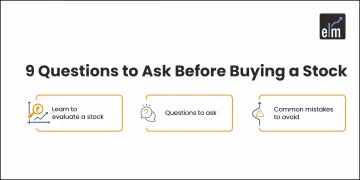
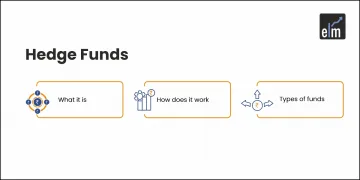
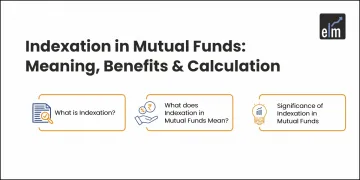
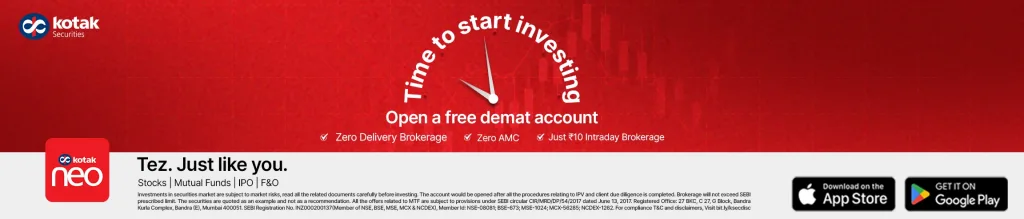

Mobile banking